You can update:
-
General information, including:
- Name
- Role
- Profile
- Title
- Company and department name
- Mailing address.
-
Locale settings, including:
- Time zone
- Locale
- Language
- Approver and manager.
To update user information:
-
Go to Setup > Users > Users:
Sage People displays the Users page.
- Select a view that shows the users you want, for example Active Users.
-
Select Edit next to the name of the user whose details you want to change:
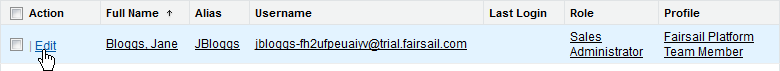
Sage People displays the User Edit page.
- Make the necessary changes.
- Select Save.
If you change the user's email address, Sage People sends an email to both the old and new email addresses. The new email address does not become active until the user activates it with a link in the email.